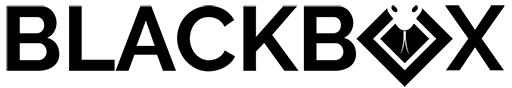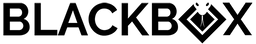BlackBox Cages Thermostat Probe Placement Guide
Quick Reference
| Topic | Key Point |
| Thermostat | REQUIRED for every heat source – no exceptions |
| Probe placement | Place exactly where you want your hotspot; this is the only spot the thermostat controls |
| Power setup | Heat source → Thermostat → Wall outlet (in that order) |
| Temperature check | Use a heat gun directly on surfaces, not through acrylic |
| Panels vs. Bulbs | Panels for ≤90°F hotspots; use bulbs for 100°F+ basking |
| Securing probe | Tie to a stick or wedge between slate – movement = wrong temps |
| Panel surface temp | 175°F surface temp is normal and safe; ceramics/DHPs reach 500°F+ |
Basic Setup Guide
Thermostat Requirement
A thermostat is REQUIRED for every heat source, including:
- Radiant Heat Panels (RHPs)
- Deep Heat Projectors (DHPs)
- High-powered / high-heat bulbs
No heat source should ever be operated without a thermostat. Proper thermostat use ensures stable temperatures and safe operation for both the enclosure and the animal.
Power Setup Requirements
- Each enclosure must have its own thermostat.
- The heat source must plug directly into the thermostat.
- The thermostat must plug directly into the wall outlet.
- Ensure the power plug is fully seated in the heat panel or fixture, as animals may attempt to pull cords loose.
BlackBox also sells cord protectors that fit over heat panel cords to help prevent animals from pulling the plug out of the panel. We strongly recommend cord protectors for active or curious species.
https://www.blackboxcages.com/products/blackbox-cord-protector-for-vivarium-electronics-heat-panels
#TODO we need to have some pictures of common thermostat configurations.
Probe Placement
Wherever the probe is placed is the temperature the thermostat controls—nowhere else.
- The thermostat regulates temperature only at the probe location, not the entire enclosure.
- The temperature you set on the thermostat is the temperature where the probe sits.
- If the probe is moved, buried, shaded, obstructed, or placed in a poor location, the thermostat will regulate the wrong temperature.
Proper Probe Placement
- Place the probe exactly where you want your hotspot to be.
-
The probe must be:
- Directly under the heat panel or heat source
- Unobstructed (no substrate, décor, hides, or animals covering it)
- Located at a realistic basking or hotspot surface
- In a location with an unobstructed path between the probe and heat panel
Recommended placement: On top of the hot-side hide or basking surface, as close to the center of the heat zone as possible. This ensures the probe reads the most directly affected surface temperature.
Where NOT to Place the Probe
- On the enclosure wall – Walls heat differently than basking surfaces and may cause the thermostat to reduce output before the basking area reaches temperature.
- Inside a hot-side hide – The inside of hides is almost always cooler than outside surfaces. The probe will read cooler than actual basking temps.
- Buried in substrate – Reads substrate temperature, not the basking surface. Can cause significant overheating.
- On the floor with deep substrate – Heat panels cannot effectively heat through substrate to the floor. The probe will always read cold.
Securing the Probe
Secure the probe so it cannot be moved, as movement changes the temperature being regulated:
- Tie the probe cord around a stick or shelf leg
- Wedge the probe between slate or similar heavy décor
Thermometers vs. Thermostat Probes
These serve different purposes:
- Thermostat probes control the heat source and should be placed at the basking surface.
- Thermometers (like Govee sensors) monitor ambient conditions but do not control anything.
Placing a thermometer underneath a shelf or inside a hide measures air temperature, not basking surface temperature. This is useful for monitoring the cool side or ambient temps, but do not rely on these readings to assess your hot spot.
Checking Temperatures Correctly
- Use a heat gun
- Do not take readings through acrylic
-
Measure:
- At the probe location
- At the basking surface (including slate or rock, if used)
- On top of hides in the hot zone
- Once stabilized, the probe temperature should match the thermostat set temperature
Product Comparison
BlackBox Cages does not manufacture heat panels. We sell Vivarium Electronics (VE) and ReptiRad heat panels, available up to 225W.
Vivarium Electronics (VE) Panels
- Composite construction
- Even, gentle radiant heat
- Excellent for maintaining ambient warmth and moderate hotspots
- Lower surface heat concentration compared to metal-faced panels
#todo include some pictures
ReptiRad Panels
- Stamped steel construction
- More concentrated radiant output
- Can feel warmer to the touch at the surface during operation
- Back side of the panel may warm more than VE panels due to steel construction
#todo include some pictures
Both Panel Types
- Must be used with a thermostat
- Are not designed to run continuously at 100% duty cycle
- Are best suited for hotspots at or below ~90°F
Deep Heat Projectors (DHPs)
Deep heat projectors produce infrared heat that penetrates further into the enclosure than radiant panels. They are useful for:
- Tall enclosures where you need heat lower in the space
- Creating a warm spot at mid-height in the enclosure
- Supplementing radiant panels when more penetrating heat is needed
DHPs must always be thermostat-controlled. Be aware that DHP surface temperatures exceed 500°F during operation—direct contact will cause instant burns.
#todo include some pictures
When to Use Heat Bulbs Instead
Heat panels are not ideal as the sole heat source for sustained basking temperatures above 90°F. Running a panel at or near full output for extended periods:
- Reduces panel lifespan
- Creates inefficient heating
- Can affect enclosure temperature gradients
For animals requiring basking temperatures above 90°F, we recommend using a thermostat-controlled heat bulb instead of relying on a panel alone.
BlackBox Lamp Holder Kits
For higher basking temperatures, BlackBox offers Lamp Holder Kits with protective guards.
- Designed specifically for internal enclosure use
- Guards prevent direct contact with the bulb
- Heat bulbs must be thermostatically controlled
- Ideal for species requiring 100°F+ basking temperatures
Using bulbs provides focused basking heat without overheating the entire enclosure.
https://www.blackboxcages.com/collections/accessories/products/blackbox-lamp-holder-with-guard-kit
Heat Source Surface Temperatures
Understanding Radiant Heat Panel Surface Heat
A common concern: "My heat panel surface reads 175°F—is this safe?"
Yes, this is completely normal.
The 175°F surface temperature of a radiant heat panel is hot and uncomfortable to touch, but it is not so hot that it will instantly burn you or your animal. Incidental contact will not result in injury—only prolonged contact with the surface could cause harm, which is unlikely given:
- The uncomfortable temperature discourages lingering contact
- Ceiling-mounted panels require effort to reach
- Animals naturally avoid surfaces that feel too warm
Comparison to Other Heat Sources
| Heat Source | Typical Surface Temp | Contact Risk |
| Radiant Heat Panel | ~175°F | Incidental contact safe; prolonged contact uncomfortable |
| Ceramic Heat Emitter (CHE) | 500°F+ | Instant burns from any contact |
| Deep Heat Projector (DHP) | 500°F+ | Instant burns from any contact |
| Heat Bulb | 400°F+ | Instant burns from any contact |
This makes radiant heat panels significantly safer than ceramic or DHP alternatives for both you and your animals.
Surface Temperature and Thermostat Behavior
The panel's surface temperature varies based on thermostat demand:
- During initial warm-up: Panel runs at full power and reaches its highest surface temperature (~175°F)
- Once stabilized: Surface temperature drops as the thermostat reduces power to maintain the set point
- Warmer ambient temps: Less power needed, cooler panel surface
- Cooler ambient temps: More power needed, warmer panel surface
A reliable thermostat is highly recommended for consistent control. However, the thermostat controls temperature at the probe location, not the panel surface temperature directly.
Surface Temperature & Animal Safety
Heat panels and heat bulbs are designed to provide radiant heat.
When installed correctly and used with a thermostat:
- Heat panels operate safely and effectively
- Animals should bask on surfaces below the heat source, not on the panel or bulb itself. The heat source for your animal needs to be mounted in a location that the animal cannot readily rest on or lean against the heat source.
- Proper mounting height, probe placement, and clearance ensure safe temperatures.
Special Enclosure Considerations
Stacked Enclosures
Stacked enclosures require careful attention to heat management. The proximity of multiple heat sources creates thermal interactions between levels that can cause unexpected temperature behavior if not accounted for.
Key Factors in Stacked Setups
Heat Rise Between Levels
Heat naturally rises. In a stacked configuration:
- Heat from the bottom enclosure's panel rises and can warm the floor of the enclosure above it
- If the upper enclosure's probe is placed on or near the floor, it may read heat from below rather than from its own heat source
- This can cause the upper thermostat to reduce output or shut off, even when the upper basking area hasn't reached temperature
Heat Leeching to Surfaces Below
The bottom enclosure faces the opposite challenge:
- The enclosure floor sits on a table, stand, or rack that acts as a heat sink
- Metal, glass, or solid wood surfaces will continuously draw heat away from the enclosure floor
- Heat panels radiate downward but cannot effectively heat through substrate to warm the surface underneath the enclosure
- If the probe is placed on the floor (especially on substrate), it may always read "cold" because heat is being leeched away faster than it can accumulate
The Cascade Effect
These factors can compound: a bottom enclosure with poor probe placement runs its panel constantly trying to heat an impossible-to-warm floor. That constant heat output rises into the upper enclosure, affecting its temperature readings. The result is inconsistent temperatures in both enclosures despite both thermostats functioning correctly.
Best Practices for Stacked Enclosures
- Probe placement is critical: Place probes on elevated basking surfaces (top of hides, slate, shelves) with an unobstructed path to the heat source—not on the floor
- Account for heat transfer: Expect some thermal interaction between levels; this is normal
- Insulate if needed: Consider insulating the bottom of the lowest enclosure from the stand, or adding separation between stacked levels if heat transfer is excessive
- Verify with a heat gun: Check surface temperatures at multiple heights to understand how heat is distributed in your specific setup
Tall Enclosures (3ft+ Height)
Tall enclosures create vertical temperature gradients that require thoughtful heat source placement.
Understanding Vertical Temperature Gradients
Heat rises. In a tall enclosure:
- The highest point will always be the warmest
- Temperature decreases as you move down
- The floor may be near ambient room temperature
Example: If you set your basking zone at 90°F at the halfway point (2ft up in a 4ft tall enclosure):
- Everything above the midpoint will be warmer than 90°F
- Everything below the midpoint will be cooler than 90°F
- The floor may be close to room temperature
Placing the Basking Zone
The lower you place your basking zone, the less usable height above it:
- Animals climbing above the basking zone encounter increasingly hot temperatures
- This can limit how much of the enclosure height is safely usable
- In practice, do not decorate to allow climbing much higher than your intended basking spot
When Heat is needed lower in the enclosure
A deep heat projector can create a warm spot at a lower level in a tall enclosure. They produce a more concentrated heat zone which can span a much longer distance. Just be aware that the same rules about being closer to the heat source apply. You need to ensure that your decor doesn't allow your animal to easily reach closer to the heat source than the basking spot.
Advanced Topics
How Heat Panels Actually Work
A heat panel's ability to reach and maintain a target temperature depends on more than just distance from the basking surface.
Key factors include:
- Ambient room temperature
- Enclosure size
- Desired temperature rise above ambient
- Substrate depth and décor
- Hot-to-cool temperature gradient
Heat panels are typically sized based on the required temperature rise above ambient, not just the final target temperature.
Example: Understanding Temperature Rise
- Ambient room temperature: 72°F
- Desired hot-side temperature: ~90°F
- Required rise: ~18°F
Simulating "Belly Heat" (Optional)
If you would like to provide a warm surface for belly heat, you may place a piece of slate, stone, or rock under the heat source to act as a heat-retaining basking surface.
Best Practices for Slate or Rock
- Place the slate or rock where the animal can bask comfortably and move away if desired.
- Slate and stone retain heat well, helping create a consistent warm surface.
- Because these materials hold heat differently than air, surface temperatures should be checked directly on the slate or rock using a heat gun.
- If the slate or rock is the primary basking surface, the thermostat's controlled temperature should reflect the surface temperature, not just the surrounding air.
This approach allows animals to self-regulate naturally while maintaining controlled, appropriate temperatures.
Common Mistakes
| Mistake | Why It's a Problem | Fix |
| No thermostat | Uncontrolled heat can overheat enclosure or harm animal | Always use a thermostat with every heat source |
| Probe on wall | Walls heat differently than basking surfaces; thermostat reduces output before basking area reaches temp | Place probe on the actual basking surface |
| Probe on floor with substrate | Heat can't penetrate substrate to floor; probe always reads cold; panel runs constantly | Place probe on elevated basking surface (top of hide) |
| Probe inside hot-side hide | Inside of hides is cooler than outside; probe reads lower than actual basking temp | Place probe on top of hide, not inside |
| Probe not secured | Animal or décor movement changes readings | Tie to stick/shelf leg or wedge between heavy décor |
| Using panel for 100°F+ basking | Panels run at full output, reducing lifespan and efficiency. Target temperatures not reached. | Use thermostat-controlled Deep heat projector or Ceramic Heat Emitter instead |
| Cord not fully seated | Animals can pull loose; heat source stops working | Push plug in fully; use cord protector |
| Reading temps through acrylic | Heat guns give inaccurate readings through acrylic | Open enclosure and measure directly |
| Multiple heat sources on one thermostat | Each source needs independent control | One thermostat per enclosure/heat source |
| Panel running at 100% continuously | Shortens lifespan; inefficient heating | Check probe placement; size panel appropriately |
| Enclosure on cold surface (stacked setups) | Table/stand leeches heat; floor stays cold; panel overworks | Insulate bottom; move probe to elevated basking surface |
| Expecting panel to heat floor in tall enclosure | Heat rises; panels heat surfaces with direct line-of-sight | Use DHP for lower heat zones; accept cool floor temps |
Troubleshooting
Heat Panel Is Not Getting Hot
Step 1: Check Connections
- Confirm the plug is fully seated
- Use a cord protector to prevent unplugging
Step 2: Test the Panel (Temporary Only)
- Plug directly into the wall
- Do not leave it plugged in unattended
- If it heats, the panel is functional
- Reconnect the panel to the thermostat immediately after testing.
Step 3: Check Thermostat Settings
- Herpstat outputs set to Heat Dimming or Heat Pulse
- Probe firmly connected and correctly placed
Inconsistent Temperatures in Stacked Enclosures
Symptoms: Bottom enclosure runs hot or constantly; top enclosure won't reach temperature.
Check these items:
- Probe placement: Are probes on the floor? Move them to the top of hot-side hides.
- Substrate depth: Deep substrate insulates the floor from heat. Probes should not be on or in substrate.
- Table/stand material: Metal or glass tables leech heat. Consider insulating the bottom enclosure from the surface.
- Heat rise: Bottom panel running constantly heats the upper enclosure. Fix bottom probe placement first.
Diagnostic tip: Take a surface temperature reading on top of your hot-side hides. If they read well over your 90°F target while the probe reads low, probe placement is most likely the issue.
Panel Surface Temperature Seems Too Hot
"My panel surface reads 175°F—is this dangerous?"
No. This is normal operating temperature. See the Heat Source Surface Temperatures section above.
The panel surface is hottest during initial warm-up when running at full power. Once the enclosure stabilizes, surface temperature decreases as the thermostat reduces output.
Can't Reach Temperature in Tall Enclosure
Symptoms: Basking area won't reach target temperature despite panel running constantly.
Consider:
- Basking zone height: Lower basking zones are harder to heat from ceiling-mounted panels
- Add a Deep Heat Projector: DHPs project heat further down into enclosures
- Probe placement: Ensure probe is on the basking surface with unobstructed path to heat source
- Accept gradient: Near-ambient temps at floor level are normal and acceptable
Still Having Issues?
Email orders@blackboxcages.com with:
- Full enclosure photo showing heat source and probe placement
- Ambient room temperature
- Heat gun reading of panel surface
- Heat gun reading at probe location
- Heat gun reading on top of hot-side hide
- Heat gun reading with panel briefly plugged directly into the wall (Reconnect the panel to the thermostat immediately after testing.)
- Description of your enclosure setup (stacked? tall? substrate depth?)